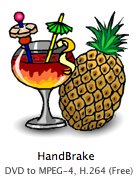Friday, March 31, 2006
iCal Exchange
If you use Apple iCal but don't have a .Mac account you can still share your calendar with friends and family through iCal Exchange. iCal Exchange is a free service that allows you to publish and subscribe to iCal calendars.
Calendars can be published privately, which require a username and a password, or publicly, which only require a username to subscribe.
Using iCal Exchange is free, but if you want multiple passwords so people can subscribe to your private calendar without having your main account password, there is a $1 per month fee. There also appears to be plans to showcase some of the public calendars later.
One other good feature of iCal Exchange is that it works with iCal and the Mozilla calendar feature, so you can share a calendar from an iMac with someone using Windows.
Calendars can be published privately, which require a username and a password, or publicly, which only require a username to subscribe.
Using iCal Exchange is free, but if you want multiple passwords so people can subscribe to your private calendar without having your main account password, there is a $1 per month fee. There also appears to be plans to showcase some of the public calendars later.
One other good feature of iCal Exchange is that it works with iCal and the Mozilla calendar feature, so you can share a calendar from an iMac with someone using Windows.
Thursday, March 30, 2006
The New Apple Mighty Mouse

Apple Mighty Mouse
I think so, but that may be because I really like the new mouse. Not every one does. Some dedicated Mac fans I know are scoffing at the new, little mouse.
My guess is that is because they are so accustomed to the single click mouse that was the Apple standard until now. Being an old Windows boy, I took to it like a Texan to the White House.
Another thing I have noticed is that some die-hard Mac users don't seem to realize you have to setup the two-button mouse in the preferences window. At least the genesis at my local Apple store didn't seem to know that. They had one hooked up to the new iMac 17-inch 1.83GHz Intel Core Duo
Now, anyone who thinks this is just another two-button mouse should take a closer look at the new Apple Mighty Mouse
The new mouse has a ball that works like the old, standard wheel, except the ball works in all directions. In addition to scrolling up and down, you can also scroll left and right. The ball also works as a button and in Mac OS X v10.4 "Tiger"
The two buttons on the side of the mouse also can be used to open Expose. Probably the most impressive thing of all is that there really is only one button, but the Mighty Mouse knows when you click on the left or the right side of it.
Cool.
The best part of all of these features, is that you can change the action associated with each button. In this way, you can customize it to your needs.
Sounds like fun? Then go out and get you one, too.

Wednesday, March 29, 2006
Frenchmen, Lend Me Your iPod
Well, not really, but explain this new, proposed law that will basically force iTunes out of your country. I don't get it.
Just in case you've had your head buried under or up something lately, here is the skinny. France's parliament is considering a law that would require Apple to make music purchased through iTunes play on any MP3 player other than the iPod .
.
Sounds reasonable, right? I mean if you buy it you should be able to play it any where you want, right? And right now, Apple only lets you download your music bought through iTunes to up to five computers and your iPod. That's not fair, right?
Well, that's exactly what France and some people here in the United States are saying. There's just one problem.
See, just like with everything else on a computer, there's a hack or a work around for this one, too. All you have to do is burn your music which you just downloaded through iTunes onto a CD. When you do that, the "magic" protection which is placed on the file when you download is gone.
You can upload it onto any computer using any other player in whatever file format your heart desires. And guess what else? (there's more) Yes, there is! Once you've burned your music onto a CD you can actually put it on any MP3 player you want! Shocking isn't it.
I can't believe there isn't at least one geek or hacker in France you has figured this out. If there is, surely he could let their parliament know. Right now, it looks like Apple is making plans for a quick exit from France if this propose law goes through, and that can't be too good for any one.
Well, there you have it. My little gesture of good will and diplomacy for the French people. Let's just hope Steve Jobs doesn't find out or they might be coming for me.
Uh-Oh. There's someone coming up the stairs right now!


Just in case you've had your head buried under or up something lately, here is the skinny. France's parliament is considering a law that would require Apple to make music purchased through iTunes play on any MP3 player other than the iPod
Sounds reasonable, right? I mean if you buy it you should be able to play it any where you want, right? And right now, Apple only lets you download your music bought through iTunes to up to five computers and your iPod. That's not fair, right?
Well, that's exactly what France and some people here in the United States are saying. There's just one problem.
See, just like with everything else on a computer, there's a hack or a work around for this one, too. All you have to do is burn your music which you just downloaded through iTunes onto a CD. When you do that, the "magic" protection which is placed on the file when you download is gone.
You can upload it onto any computer using any other player in whatever file format your heart desires. And guess what else? (there's more) Yes, there is! Once you've burned your music onto a CD you can actually put it on any MP3 player you want! Shocking isn't it.
I can't believe there isn't at least one geek or hacker in France you has figured this out. If there is, surely he could let their parliament know. Right now, it looks like Apple is making plans for a quick exit from France if this propose law goes through, and that can't be too good for any one.
Well, there you have it. My little gesture of good will and diplomacy for the French people. Let's just hope Steve Jobs doesn't find out or they might be coming for me.
Uh-Oh. There's someone coming up the stairs right now!

Tuesday, March 28, 2006
All This Technology and I Can't Make It Work

So I had what I thought was a simple task tonight. I wanted to address several envelopes using by HP PSC 2355v all-in-one printer from my Mac Address Book. Sounds easy right?
Nope!
If you look at the Web site, it says you can do this. The help window says you can, too, but guess what. I can't. Maybe it's just me.
I checked all of my preference settings and even tried printing something else. So far, so good. I even addressed an envelope using the Apple Works wizard. This would have done fine except I had a lot of envelopes to print.
After I gave up on making this work, I decided to see if I could use my Windows PC here to make it work. I exported all of the vCards that I wanted to print from the address book, moved them to the PC and imported them into Outlook Express.
Big Mistake!
First, the vCards were blank, and after another half hour playing with everything I figured out that the problem was with the Mac Address Book. Apparently, if you have contacts in a group, you can't export the vCards. At least not to a PC.
So, I sent the addresses one at a time, imported them into Outlook Express and went to print thinking myself a genius and patting myself on the back. Oops.
Here's a good tip: Before exporting a bunch of vCards one at a time to another computer and application check and make sure that the destination application will do the task you are importing the vCards there to do.
Turns out Outlook Express doesn't print envelopes. Business Cars? OK, Memos? Ok But envelopes? Hell No!
I guess Microsoft figures we've got e-mail so why would we need envelopes. It appears Microsoft also has now decided for me when I need Windows Messenger, because every time I start Outlook Express it launches Windows Messenger. Funny, I thought I was grown!
So, here I sit at midnight. Still haven't printed my envelopes - I guess I'll have to enter each address into Apple Works one at a time. Arrgh!!
Monday, March 27, 2006
Looking For a Better iChat

Chax is a collection of minor modifications and additions that make using Apple's iChat more enjoyable.
Features include:
* Toggle text status visibility of users
* Set font of names, status messages, and group separators
* Show animated user icons
* Ability to hide iTunes music store links in text statuses
* Idle time included in tooltips
* Display Address Book nicknames instead of full names
* Option to show a warning before messaging mobile users
* Hide the audio/video status icon at the top of the user list
* Message a specific screen name for people with multiple screen names