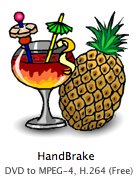Tuesday, April 25, 2006
Introducing the new 17-inch MacBook Pro

CUPERTINO, Calif. -- Apple today unveiled its new 17-inch MacBook Pro notebook computer featuring the Intel Core Duo processor and an all new system architecture that delivers up to five times the performance of the PowerBook G4. The new 17-inch MacBook Pro features a stunning aluminum enclosure just one inch thin, weighs only
6.8 pounds, includes a built-in iSight video camera for video conferencing on-the-go, and the breakthrough Front Row media experience with Apple Remote. The new 17-inch MacBook Pro also features a MagSafe(TM) Power Adapter, invented by Apple especially for mobile users.
"The 17-inch MacBook Pro delivers the speed and screen area of a professional desktop system in the world's best notebook design," said Philip Schiller, Apple's senior vice president of Worldwide Product Marketing. "With Intel's state of the art dual-core processor, the new 17-inch MacBook Pro delivers unrivaled performance in an innovative, sleek, one-inch thin design."
The new 17-inch MacBook Pro includes a 2.16 GHz Intel Core Duo processor that delivers dual-core performance in a breakthrough power-efficient design, making it ideal for use in MacBook Pro's thin and lightweight design. The new 17-inch MacBook Pro is up to five times faster than the 17-inch PowerBook G4, running industry standard benchmarks* and offers an all new system architecture including a 667 MHz front-side bus that is four times as fast as the PowerBook G4 and 667 MHz DDR2 SDRAM memory expandable to 2GB that is twice as fast as the PowerBook G4.
Every new 17-inch MacBook Pro includes the same great Apple innovations as the 15-inch MacBook Pro including a built-in iSight video camera for video conferencing on-the-go using Apple's award-winning iChat AV, or recording a video Podcast or iMovie using iLife '06. Every MacBook Pro also includes Photo Booth, Apple's fun-to-use application that lets users take quick snapshots with the built-in iSight video camera, add entertaining visual effects and share their pictures with the touch of a button. Featuring Apple's breakthrough Front Row media experience, MacBook Pro gives customers a simple way to enjoy their digital lifestyle content including music, photos and videos from across the room using the Apple Remote. With Front Row, MacBook Pro customers can effortlessly access shared iTunes playlists, iPhoto libraries and video via Bonjour, Apple's zero configuration wireless networking built into Mac OS X.
Every MacBook Pro comes with Apple's MagSafe Power Adapter, designed especially for mobile users that makes charging the notebook's battery easier than ever by magnetically coupling the power cord to the MacBook Pro. The MagSafe Power Adapter safely disconnects from the notebook when there is strain on the power cord, preventing the notebook from falling off its work surface. Every MacBook Pro also includes Apple's Sudden Motion Sensor that is designed to protect the hard drive in case of a fall.
Designed for business and creative professionals, the new 17-inch MacBook Pro includes a 36 percent brighter display to make reading text and viewing images even easier and an ATI Mobility Radeon X1600 PCI Express graphics with 256MB of dedicated GDDR3 graphics memory for demanding professional applications, and a Scrolling TrackPad to easily scroll through long web pages or pan across large photographs. Providing industry-leading connectivity and high-performance I/O, every new 17-inch MacBook Pro also includes a FireWire 800 port, a FireWire 400 port, three USB 2.0 ports, optical and digital audio input and output, built-in Bluetooth 2.0+EDR, and integrated AirPort Extreme 54 Mbps 802.11g WiFi wireless networking.
Every MacBook Pro includes iLife '06, the next generation of Apple's award-winning suite of digital lifestyle applications featuring iPhoto, iMovie HD, iDVD, GarageBand and iWeb, a new iLife application that makes it super-easy to create amazing websites with photos, blogs and Podcasts and publish them on .Mac for viewing by anyone on the Internet with just a single click. All the iLife '06 applications run natively on the new Intel-based MacBook Pros for maximum performance.
The new 17-inch MacBook Pro will begin shipping next week through the Apple Store
Thursday, April 20, 2006
iTunes video and DVD
Does any body know how to convert iTunes video M4V files to DVD? Someone has got to know a way to do this. I've tried at least six programs which claimed to be able to, and none of them work.
I don't mind most of the limitations Apple places on media downloaded through iTunes, but this one bothers me a bit. It just seems like if I buy the video and all I want to do with it is watch it at home, then I should be able to put it on a DVD.
Is that too much to ask, Apple?
I don't think so. And judging from the Apple discussion boards, I'm not alone.
Come on Apple. We don't mind paying to download the movies, but when it costs less to by the DVD at the store, and I can rip it to my computer already, where's the advantage to downloading it?
So, it any one knows a successful way to convert M4V video to a DVD format, please let me know. Thanks.
I don't mind most of the limitations Apple places on media downloaded through iTunes, but this one bothers me a bit. It just seems like if I buy the video and all I want to do with it is watch it at home, then I should be able to put it on a DVD.
Is that too much to ask, Apple?
I don't think so. And judging from the Apple discussion boards, I'm not alone.
Come on Apple. We don't mind paying to download the movies, but when it costs less to by the DVD at the store, and I can rip it to my computer already, where's the advantage to downloading it?
So, it any one knows a successful way to convert M4V video to a DVD format, please let me know. Thanks.
Monday, April 17, 2006
Cyborg Name Decoder
Tuesday, April 11, 2006
Apple Remote Desktop 3
Apple today announced Apple Remote Desktop 3, the third generation of Apple's award-winning desktop management software. Building on Mac OS X v10.4 "Tiger" innovations such as Spotlight, Dashboard and Automator, Apple Remote Desktop 3 is a Universal application optimized to take advantage of the power of Intel-based Macs with more than 50 new features that deliver improvements in software distribution, asset management and remote assistance.
innovations such as Spotlight, Dashboard and Automator, Apple Remote Desktop 3 is a Universal application optimized to take advantage of the power of Intel-based Macs with more than 50 new features that deliver improvements in software distribution, asset management and remote assistance.
"With Apple Remote Desktop 3, we've delivered powerful innovations that make it even easier and more affordable to manage Macs," said Philip Schiller, Apple's senior vice president of Worldwide Product Marketing. "Great new features such as remote Spotlight searching and customized Automator actions take advantage of innovations in Tiger and make Apple Remote Desktop 3 a valuable tool for anyone managing more than one Mac."
Apple Remote Desktop 3 offers a wide range of high performance desktop management features including lightning-fast Spotlight searches across multiple Tiger systems; over 30 Automator actions for easily automating repetitive system administration tasks; a Dashboard Widget that provides quick and convenient observation of remote systems; and AutoInstall for installing software automatically on mobile systems when they return online.
Apple Remote Desktop 3 is available immediately through Apple Store for $299.
for $299.
"With Apple Remote Desktop 3, we've delivered powerful innovations that make it even easier and more affordable to manage Macs," said Philip Schiller, Apple's senior vice president of Worldwide Product Marketing. "Great new features such as remote Spotlight searching and customized Automator actions take advantage of innovations in Tiger and make Apple Remote Desktop 3 a valuable tool for anyone managing more than one Mac."
Apple Remote Desktop 3 offers a wide range of high performance desktop management features including lightning-fast Spotlight searches across multiple Tiger systems; over 30 Automator actions for easily automating repetitive system administration tasks; a Dashboard Widget that provides quick and convenient observation of remote systems; and AutoInstall for installing software automatically on mobile systems when they return online.
Apple Remote Desktop 3 is available immediately through Apple Store
Sunday, April 09, 2006
iBoxers for Women

Ladies, did you feel left out with the introduction of iPod underwear for me? Well, baby, you've come a long way now.
The folks over at Pl>y Underwear now have a version for all of the sexy ladies. And, I say sexy because no body want's to see an ugly girl wearing one.
I think the real question is why didn't they come up with this first? A guy walking around with an iPod
Saturday, April 08, 2006
Apple Pack Rats
Still looking for any one who might consider themselves a Apple Pack Rat. If you're one, e-mail me at AppleBytes@gmail.com.



Friday, April 07, 2006
Spyware, Adware and Viruses, Oh My!
Early Wednesday morning Apple dropped the bomb about Boot Camp, and it wasn't long before the blogging community went to work. Most, well, who am I kidding, every one that I have read seems to think this is the greatest think since the Apple II.
So, after a day's reflection on the topic of running Windows XP on an iMac 17-inch 1.83GHz Intel Core Duo as I sit here watching my other computer — a Windows-based PC — I can't help but wonder if this is really such a good thing? Isn't the whole point in owning a Mac so you don't have to use Windows?
as I sit here watching my other computer — a Windows-based PC — I can't help but wonder if this is really such a good thing? Isn't the whole point in owning a Mac so you don't have to use Windows?
While all the excited Macheads were out buying up copies of Windows XP, I was checking out some of the finer print on the Boot Camp. Yes, running Windows along side Mac OS X v10.4 "Tiger" will make your iMac vulnerable to attacks from spyware, malware, worms and viruses. The same ones that just this week Microsoft security officer Mike Danseglio admitted just this week there was little they could do about. In fact, his advice was to wipe the drive clean and start over.
will make your iMac vulnerable to attacks from spyware, malware, worms and viruses. The same ones that just this week Microsoft security officer Mike Danseglio admitted just this week there was little they could do about. In fact, his advice was to wipe the drive clean and start over.
The same drive you partitioned to install Windows and OS X, so guess what — you just lost everything.
Another note about running Windows and OS X on the same machine. They won't be able to talk to each other. In fact, they won't even be able to share information. So, the project you won't be able to open the project you started working on in Microsoft Word with Apple Works once you've switch operating systems. Nope, you'll have to reboot back to Windows. And if you run two different e-mail programs like Outlook Express for Windows and Apple Mail for OS X, you had better leave everything on the server or you'll also have to reboot if you want to go back to the message you read when you were working in Windows.
There is one other thing mentioned by a few bloggers today that deserves a little moscrutinyity while we are on this topic. Some people are already speculating about how long it will to get OS X running on a PC now that Windows has been booted on a Mac. It's the obvious next step, but I wonder if the folks at Apple have thought about this. If average Joe who already complains about the cost of printer ink can buy a $500 Dell and run OS X why would he pay $1299 for an iMac?
So, after a day's reflection on the topic of running Windows XP on an iMac 17-inch 1.83GHz Intel Core Duo
While all the excited Macheads were out buying up copies of Windows XP, I was checking out some of the finer print on the Boot Camp. Yes, running Windows along side Mac OS X v10.4 "Tiger"
The same drive you partitioned to install Windows and OS X, so guess what — you just lost everything.
Another note about running Windows and OS X on the same machine. They won't be able to talk to each other. In fact, they won't even be able to share information. So, the project you won't be able to open the project you started working on in Microsoft Word with Apple Works once you've switch operating systems. Nope, you'll have to reboot back to Windows. And if you run two different e-mail programs like Outlook Express for Windows and Apple Mail for OS X, you had better leave everything on the server or you'll also have to reboot if you want to go back to the message you read when you were working in Windows.
There is one other thing mentioned by a few bloggers today that deserves a little moscrutinyity while we are on this topic. Some people are already speculating about how long it will to get OS X running on a PC now that Windows has been booted on a Mac. It's the obvious next step, but I wonder if the folks at Apple have thought about this. If average Joe who already complains about the cost of printer ink can buy a $500 Dell and run OS X why would he pay $1299 for an iMac?
Wednesday, April 05, 2006
Yeah, We Can Do That Too
Apple today introduced Boot Camp, public beta software that enables Intel-based Macs to run Windows XP. Available as a download beginning today, Boot Camp allows users with a Microsoft Windows XP installation disc to install Windows XP on an Intel-based Mac, and once installation is complete, users can restart their computer to run either Mac OS X or Windows XP. Boot Camp will be a feature in "Leopard," Apple's next major release of Mac OS X, that will be previewed at Apple's Worldwide Developer Conference in August.
"Apple has no desire or plan to sell or support Windows, but many customers have expressed their interest to run Windows on Apple's superior hardware now that we use Intel processors," said Philip Schiller, Apple's senior vice president of Worldwide Product Marketing. "We think Boot Camp makes the Mac even more appealing to Windows users considering making the switch."
Boot Camp simplifies Windows installation on an Intel-based Mac by providing a simple graphical step-by-step assistant application to dynamically create a second partition on the hard drive for Windows, to burn a CD with all the necessary Windows drivers, and to install Windows from a Windows XP installation CD. After installation is complete, users can choose to run either Mac OS X or Windows when they restart their computer.
Ouch, Microsoft. That's got to hurt.
"Apple has no desire or plan to sell or support Windows, but many customers have expressed their interest to run Windows on Apple's superior hardware now that we use Intel processors," said Philip Schiller, Apple's senior vice president of Worldwide Product Marketing. "We think Boot Camp makes the Mac even more appealing to Windows users considering making the switch."
Boot Camp simplifies Windows installation on an Intel-based Mac by providing a simple graphical step-by-step assistant application to dynamically create a second partition on the hard drive for Windows, to burn a CD with all the necessary Windows drivers, and to install Windows from a Windows XP installation CD. After installation is complete, users can choose to run either Mac OS X or Windows when they restart their computer.
Ouch, Microsoft. That's got to hurt.
Tuesday, April 04, 2006
Scrubs in iTunes
The NBC show Scrubs now being offered in iTunes is a wonderful thing. Last Tuesday, after our cable went out - again - my wife and I downloaded the latest episode and the latest episode of Law and Order SVU, which we also missed.
Download Law & Order on iTunes here
Now, as far as I am concerned, Scrubs is the only sitcome on television worth watching. My wife and I also have been fans of Law and Order since there was only one, but I do have one tiny, little problem.
I don't mind paying $1.99 to watch an hour-long, comercial-free program like Law and Order or another favorite of our's, USA'a Monk, but paying the same $1.99 for a 30-minute show just seems a bit much.
It just seems like they could cut it to $1 or something. Come on Steve, make me feel like I'm getting a deal.
Of course our cable went out again this Tuesday night, so I guess they'll be getting another four bucks from me this week. Maybe I just need to get rid of the cable and sent that check to Apple each month?


Download Law & Order on iTunes here
Now, as far as I am concerned, Scrubs is the only sitcome on television worth watching. My wife and I also have been fans of Law and Order since there was only one, but I do have one tiny, little problem.
I don't mind paying $1.99 to watch an hour-long, comercial-free program like Law and Order or another favorite of our's, USA'a Monk, but paying the same $1.99 for a 30-minute show just seems a bit much.
It just seems like they could cut it to $1 or something. Come on Steve, make me feel like I'm getting a deal.
Of course our cable went out again this Tuesday night, so I guess they'll be getting another four bucks from me this week. Maybe I just need to get rid of the cable and sent that check to Apple each month?

Yet Another Reason to Use Firefox
Drunkenblog.com is reporting another image floating around the Internet which when load into a Mac crashes Safari, Preview or any other Apple application that tries to open it. Why? Beats the hell out of me, but the Drunkenblog has an explanation here. Be careful about poking around if you are using Safari because he has post of the picture that causes the crash.
The good news is the image does not cause this problem with Firefox or other Internet Explorer. Of course, IE has it's own set of problems, but I will say I do like the new tabbed browsing in IE7. Yes, Firefox and Safari have tabbed browsing, but opening a new tab is much easier in the latest beta from Microsoft.
I even impressed a long-time Mac user when I demonstrated to him the new tabs in IE7. Maybe I should drop the good folks over at Mozilla an e-mail.
The good news is the image does not cause this problem with Firefox or other Internet Explorer. Of course, IE has it's own set of problems, but I will say I do like the new tabbed browsing in IE7. Yes, Firefox and Safari have tabbed browsing, but opening a new tab is much easier in the latest beta from Microsoft.
I even impressed a long-time Mac user when I demonstrated to him the new tabs in IE7. Maybe I should drop the good folks over at Mozilla an e-mail.
Sunday, April 02, 2006
More Apple Pack Rat II

My 4-year-old daughter did this the other day with some old CDs. It kind of reminds me of the new iTunes commercial. I have to admit I was pretty proud of her work. More of that Apple art?
If you too are an Apple Pack Rat send me an
e-mail or pictures and tell me what you do with your Apple packages.

Apple vs Apple

By now, even if you have been living under a rock, you've heard of the pending litigation between Apple Corps, the company started by the Beatles, and the Apple computing company over the companies' logos.

In a nutshell, lawyers for the music company claim that Apple violated an agreement between the two companies when they used the logo for the iTunes music store. While lawyers for the computer company say "even a moron in a hurry" could distinguish between the two, according to an Associated Press report.
And just for the record, Apple - the computer company - paid Apple Corps - the music company - $26.5 million back in 1991 for the use of the logo. I guess that explains the "bite" in Apple's logo.
But really, isn't Apple's lawyer right? Can't every one see a difference between these two logos?
Well, if Apple Corps wins this lawsuit you can bet there will be plenty to follow. Personally, I'm going to say I made the first smiley face t-shirt and head after a multi-million company who's name shall not be used here for using the logo.

Saturday, April 01, 2006
Apple Pack Rats?

When I bought the AirPort Express Base Station with AirTunes
the box that it came in was so simple and sophisticated I could not bare to part with it. So, I did what any other rational, reasonable person would - I put it up on display in the book case.
Not what you would do, you say? Then this isn't the blog for you.
But, according to this article in Wired.com, I'm not alone. Using the term Apple Pack Rats, the article attempts to explain the obsession some Mac Fans have with the Apple products they buy and the packaging they come in.
Now, I'm not what you would call a Mac Geek, although I also kept my bag from the Apple store, but I do like the simple elegance of the Apple products. If you have any suggestions about what I can do with the bag, let me know.
And, if you too are an Apple Pack Rat send me an
e-mail or pictures and tell me what you do with your Apple packages.